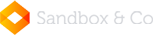Homework Center: Finding Information on the Internet: Recording and Organizing Information

Recording and Organizing InformationWhen using the Web for research, you may come across an amazing amount of information about your topic. Once you've weeded through many Web pages and found the information you want, what do you do? If you had a photographic memory, you could simply read the information on each Web page. But chances are, you don't remember everything you read. Therefore, you need to effectively record this information so you can refer back to it later. After recording the information, you also need to organize it. This will make writing your research paper much easier. Taking NotesDeveloping a good note-taking system is a valuable skill that will help save you time later. There are a few ways to record the information you find on the Web. You can print out a copy of the Web page and underline or highlight the important information. Or you can use notecards or a notebook to record the information. A good method is to print out the information you find and then take notes on notecards or in a notebook. You will probably find it easier to remember information if you have written it down yourself. You can follow these steps to help you take good notes:
Organizing Your InformationNow that you've recorded the information you've found on the Web, you need to decide how you will organize this information. How well your final paper makes it point depends on how well you express your argument and how you organize the information you use to support it.
Using an OutlineAn outline is like a blueprint. Once you get all the information down in your outline, you can better organize your argument. You can also try to create two outlines that organize the information differently. Then you can compare the two and decide which organization works better. To create an outline, follow these steps:
AccuracyRemember that almost anyone can publish information on the Web. Ask yourself this question as you read through the information:
Organizing Information WorksheetGo to the Fact Monster's Web site about the The Great Apes at: www.factmonster.com/spot/ape1.html Read the information on this page and on the other links and learn about gorillas. Review the Web site again and take notes to record the information you find. Use your notebook or notecards to record the information. Use a sheet of paper to create an outline for the information you have found on the web site. Use the topics of each link as main ideas for your outline. Be sure to include three or four supporting details for each main idea. © 2005 Pearson Education, Inc. All rights reserved. |
| Need even more information? Don't forget to search the reference sources of Fact Monster for answers to your homework questions. Homework Center Home »
|